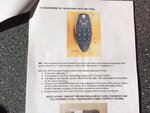Having only a small budget I decided to do down the "used but in good working condition" route to source a motor mover for our 2 berth single axle caravan.
Found a suitable Powrtouch mover. I've been unsuccessful in identifying exactly which model it is, so far although I suspect I might learn that as a result of this thread. It is the same as the one shown in the attached photo, which I suspect is an older model
Got hold of various new bits needed, a set of installation and wiring instructions for a similar Powrtouch mover, and a few views of Youtube videos, and set to to (successfully) install the beast and wire it all up.
Took the remote, equal to that of the attached photo, which was still paired with the control box OK, and which turned on OK and did all the things the instructions said it would. I tested all motor functions with the appropriate arrow buttons, and the rollers moved in the correct directions etc.
Then came to engage the rollers onto the tyres. According to the instructions I have, this is achieved by pressing and holding button A, then simultaneously holding button B and immediately letting go of both buttons, at which time many LEDs will flash whilst the actuators move the rollers on to the tyres.
Nope. Not a peep. No sounds of any kind from the actuators. Which at the moment makes the whole thing 40 odd Kg of scrap metal attached to our caravan!
Logic says, as it's both sides of the caravan, that I'm using the wrong buttons to do this.
Any thoughts and ideas as to what I could try ?
Thanks

Pete
Found a suitable Powrtouch mover. I've been unsuccessful in identifying exactly which model it is, so far although I suspect I might learn that as a result of this thread. It is the same as the one shown in the attached photo, which I suspect is an older model
Got hold of various new bits needed, a set of installation and wiring instructions for a similar Powrtouch mover, and a few views of Youtube videos, and set to to (successfully) install the beast and wire it all up.
Took the remote, equal to that of the attached photo, which was still paired with the control box OK, and which turned on OK and did all the things the instructions said it would. I tested all motor functions with the appropriate arrow buttons, and the rollers moved in the correct directions etc.
Then came to engage the rollers onto the tyres. According to the instructions I have, this is achieved by pressing and holding button A, then simultaneously holding button B and immediately letting go of both buttons, at which time many LEDs will flash whilst the actuators move the rollers on to the tyres.
Nope. Not a peep. No sounds of any kind from the actuators. Which at the moment makes the whole thing 40 odd Kg of scrap metal attached to our caravan!
Logic says, as it's both sides of the caravan, that I'm using the wrong buttons to do this.
Any thoughts and ideas as to what I could try ?
Thanks

Pete