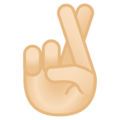Message for the pc experts on here, I’ve got windows 10 home S, I’m not keen on having S active but if I turn S off I need a decent virus protection program, what’s recommended by people at decent prices, possibly that can be used for 2 laptops, I’m sure there are some clever people on here that will know exactly what I’m talking about on here.
BP
BP