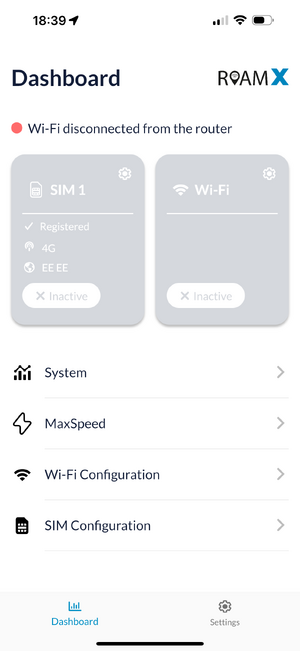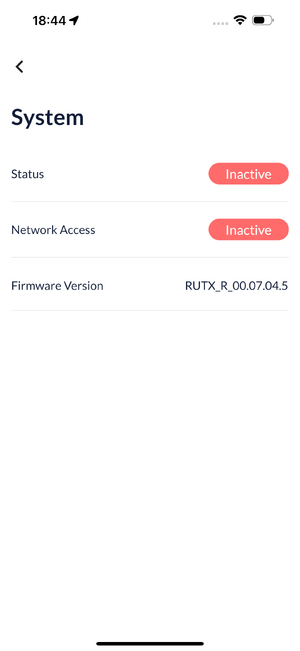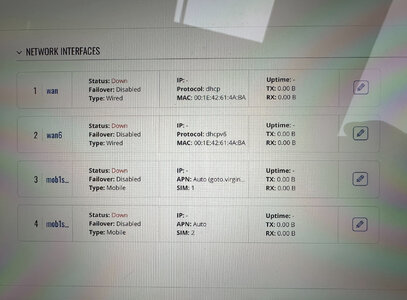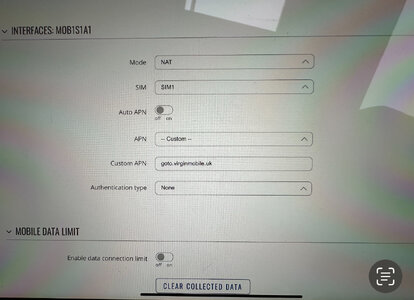No folks
Do any if you fine peeps, have any experience with the Maxview Roam X and EE Network not working?
When we first picked up the caravan (holiday in Oct) I inserted my iPad Sim Card in, which was on a Smart SIM with Unlimited Data
Went through all the settings and updated it to my password and changed the 2.4 and 5 name and password, everything was running well., and family all connected.
Then a few days ago I called up EE and had our mobiles and my iPad Sim upgraded to the Full Works tariff, giving us Apple One as a benefit (good deal having EE Broadband)
Roll on tonight, we are now having a short break in Dunbar and having major issues with the Roam X, I did exactly the same as last time and still it won’t connect
I don’t think it would be the upgrade creating issues, but I just don’t know what else which is stopping internet connection
Has anyone else had this issues? I have also done a factory reset, and this still hasn’t worked
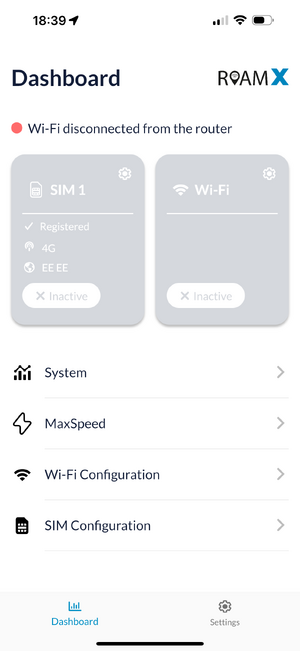
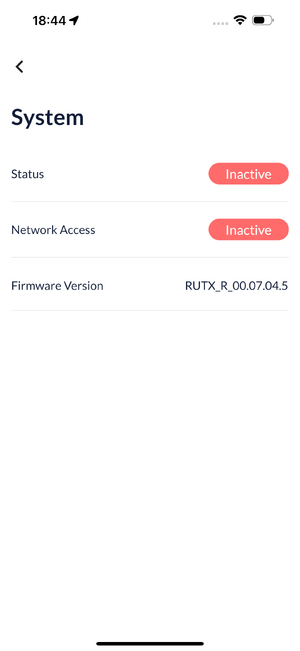
Do any if you fine peeps, have any experience with the Maxview Roam X and EE Network not working?
When we first picked up the caravan (holiday in Oct) I inserted my iPad Sim Card in, which was on a Smart SIM with Unlimited Data
Went through all the settings and updated it to my password and changed the 2.4 and 5 name and password, everything was running well., and family all connected.
Then a few days ago I called up EE and had our mobiles and my iPad Sim upgraded to the Full Works tariff, giving us Apple One as a benefit (good deal having EE Broadband)
Roll on tonight, we are now having a short break in Dunbar and having major issues with the Roam X, I did exactly the same as last time and still it won’t connect
I don’t think it would be the upgrade creating issues, but I just don’t know what else which is stopping internet connection
Has anyone else had this issues? I have also done a factory reset, and this still hasn’t worked