- Feb 13, 2024
- 1,050
- 662
- 1,435
Time you get it going, the holiday will be over , then you can catch up on all your soaps from the comfort of your armchair.
I am not aware that a Sky box can output a sat signal. Generally sat signal into a Sky box and HDMI out unless it also has a RF output. Then you have a choice.Connecting the socket to say a Sky box . That in itself doesn’t give Freesat. Just checked our main house Sony and that definitely has Freesat connected with a single F plug from the dish alone.
I guess Saxo will have to try it out or ask the dealer etc. strange the actual spec doesnt say Freesat🙉
Not sure who is more confused now😉
Thank goodness. Now you can enjoy your holiday and the Olympics😜😜

Not sure but 3 people have been askedLooking at Sharps info on this tv it certainly keeps any Freesat capability well hidden. It does mention connection from a satellite box. Could Angie Babe have got it wrong.

24″ HD Ready Smart TV | 24EE2UM
The 24EE2UM is a HD Ready Smart LED TV with exceptional picture quality.www.sharpconsumer.uk
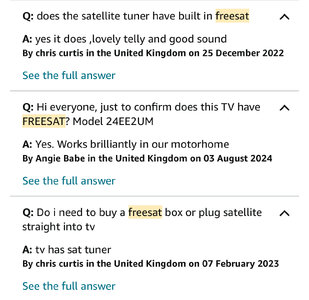
Well I think Chris is telling you a lie, " ease of use a pleasure to use " certainly not in your case 😉
For heaven's sake, look at the spec! It says quite clearly DVB....S/S2 which means it has a SATELLITE tuner. It also says DVB T/T2 which is TERRESTRIAL TV (i.e. Freeview), and C which is cable TV which doesn't work in the UK.
My thoughts are that the sat input is there for a dish that is already aligned to Astra and not to set up the sat dish?For heaven's sake, look at the spec! It says quite clearly DVB....S/S2 which means it has a SATELLITE tuner. It also says DVB T/T2 which is TERRESTRIAL TV (i.e. Freeview), and C which is cable TV which doesn't work in the UK.
Interesting. I am thinking correctly or incorrectly that the internal sat tuner may be capable of receiving thousands of different frequencies as it will not be locked to Astra 28.A TV with and internal satellite tuner will have some means of showing the reception parameters (i..e Astra 28 or 2G) and the signal strength which can be used for alignment. I'm lucky, I bought a sat box in France that has an audio output that puts out a tone allied to signal strength. It makes alignment a doddle - like 10 mins tops!
I have had a look at our LG which has the Sat Input, but you cannot select it? However light is beginning to dawn and according to your post, when selecting the Satellite option, there should be a list of available satellites and you the select the appropriate satellite and then try and tune in the dish. Is that correct? Thanks again.No, its easier than that. When you go into the set up of the TV (usually) you will be given the option of either the satellite position or the satellite name. I have a satellite alignment instrument that, being Chinese, does not know about Astra, so I point it a an adjacent sat that is at 28.5E (as against 28.2E for Astra). Having said that though, when you set the option to the Astra cluster or 28.5E the TV software will not go looking for any other bird even if it finds one and hence when you get the Astra signal trimming is quite simple and quick.
As I said in an earlier post, look at lyngsat.com and you will find quite a lot of useful data.
It does seem that you have good quality signal and that the dish is correctly aligned? Over to Woodentop nowThis is what I have on my TV when I was trying to tune the channels in a few days ago (before the hissy fit 😂)
View attachment 7380
Not too sure what I select below, presumably ’Single’
The Satellite isn’t connected just now, it’s all packed in the bag.It does seem that you have good quality signal and that the dish is correctly aligned? Over to Woodentop now
So when you took the pictures the dish was not connected? In the first picture it looked like it was connected and that there was plenty of signal?The Satellite isn’t connected just now, it’s all packed in the bag.
The photos was what I just took 10min ago, just to show what I was trying to tune
Correct, the photo was just taken earlier, the Satellite is all packed up in the car.So when you took the pictures the dish was not connected? In the first picture it looked like it was connected and that there was plenty of signal?
Gotcha. It was probably they way the photo was taken as looking closer I can now see that it shows "0".Correct, the photo was just taken earlier, the Satellite is all packed up in the car.
I would say looking a the Signal Quality and Signal Level is both at 0, that would mean it’s not connected one would presume.
I've never had a problem with a cheapo sat finder - mind you I do my "homework" before we go so that I know the magnetic compass bearing and dish elevation of the Astra satellite from each campsite and make sure the tripod centre post is exactly vertical - then set the sat finder to max gain, align the dish to the compass bearing and then wiggle the dish a bit each way until I find a signal, easy to check if it's the correct satellite if the TV/Satellite box is set to diagnostics as it shows signal strength/quality - then turn the sat finder gain down and fine-tune the alignment to get the best signal.Sadly I learnt the hard way years ago.
The cheapo sat finders are junk,. Our Sproket recommended this firm to me .
SATELLITE METERS UK. Satellite finder meters. DVB-S2 meter. Combo S2 and T2 meter. Professional satellite finders. DVB-t2 meter. Big discounts.
Satellite meters. Professional satellite meters and budget satellite meters. DVB-S2 meter. Combo S2 and T2 meter. Professional satellite finders. Satellite finder meters special offers. Primesat SF500, SF700, STF9000 PR8000 meters. Satellite finder kit, Rover satellite meter. DVB-t2www.satellitesuperstore.com
The ones just under £100 are preloaded with various satellite codes so you can choose which one to track .. The cheapos pick up every thing and don’t tell you the identity of the one you lock onto!
We use our Sky HD plus box and similar to Clive a Maxview 65 cm elliptic on a tripod. Usually I can find the satellite within 20 seconds.

