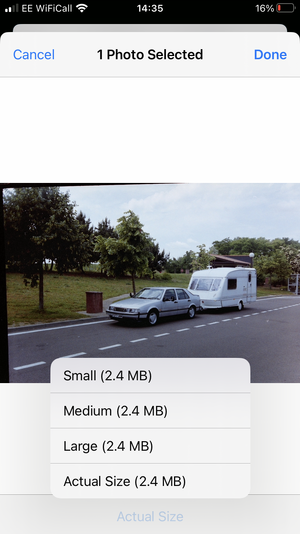- Nov 16, 2015
- 12,650
- 4,802
- 40,935
Several times when I go to put a photo into a thread, I get the " Oops the file is too big" I have manage to physically resize the photo but then it misses out some of the picture,
There must be a way to decrease the MB's or whatever it is that stops the picture from loading.
Mr Frustrated, RMK.
There must be a way to decrease the MB's or whatever it is that stops the picture from loading.
Mr Frustrated, RMK.