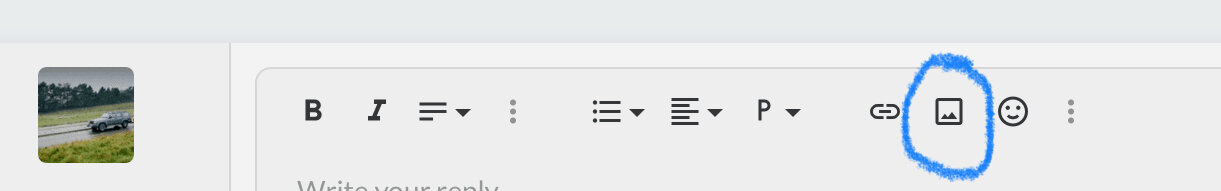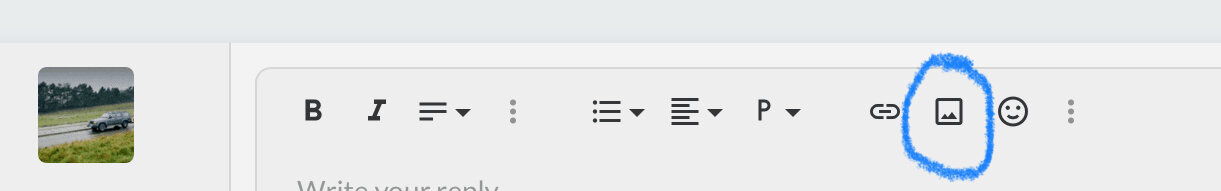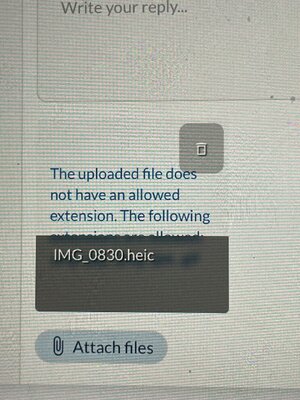Posting Photos
- Thread starter Dustydog
- Start date
You are using an out of date browser. It may not display this or other websites correctly.
You should upgrade or use an alternative browser.
You should upgrade or use an alternative browser.
- Nov 11, 2009
- 23,432
- 8,007
- 50,935
- Jun 16, 2020
- 5,343
- 2,312
- 11,935
You are trying to open an Apple photo format file.
Quote;
A HEIC file is a High Efficiency Image Container file, which is a type of image file format. HEIC files are used to store photos taken on Apple devices like iPhones and iPads.
There must be a reason why your phone is saving files in this format. I would look at photo settings.
It is possible to convert the heic file to a jpg
Look here.
 discussions.apple.com
discussions.apple.com
John
Quote;
A HEIC file is a High Efficiency Image Container file, which is a type of image file format. HEIC files are used to store photos taken on Apple devices like iPhones and iPads.
There must be a reason why your phone is saving files in this format. I would look at photo settings.
It is possible to convert the heic file to a jpg
Look here.
Conversion of HEIC to JPG during transfer… - Apple Community
John
- Jul 23, 2021
- 880
- 802
- 5,135
It's the default setting for iPhone and allows for capabilities that JPG cant (like live pictures). To use a picture taken on an iPhone, you need to first "export" it.You are trying to open an Apple photo format file.
Quote;
A HEIC file is a High Efficiency Image Container file, which is a type of image file format. HEIC files are used to store photos taken on Apple devices like iPhones and iPads.
There must be a reason why your phone is saving files in this format. I would look at photo settings.
It is possible to convert the heic file to a jpg
Look here.
Conversion of HEIC to JPG during transfer… - Apple Community
discussions.apple.com
John
Or - if you use the paper clip icon, pick the picture you want from your library and use the options icon (bottom right) to pick size and format, you can select an option that will work.
Attachments
- Jun 20, 2005
- 19,126
- 4,683
- 50,935
What’s baffled me is the photo taken with the iPhone will post on PCv using the phone. If I try the same photo which is stored in the cloud using the iPad it won’t work. There was a recent apple auto upgrade . Maybe that’s jiggered something up?
It’s not like I haven’t posted before
It’s not like I haven’t posted before
- Nov 11, 2009
- 23,432
- 8,007
- 50,935
Today I had a problem posting a photo from MAC Sequia OS as it was greyed out. Yet when I used IPad IOS17 it allowed me to reduce size and then insert. The IPad IOS won’t go above 17 as it’s now getting on a bit. The MAC has had recent big update. But this one taken today has posted from IPhone iOS 18.


- Jun 16, 2020
- 5,343
- 2,312
- 11,935
I always used to use the paper clip option. But it started giving problems, (I forget what they were). So I switched to the landscape option in the ribbon. Just tried the paper clip again and it seems fine. In doing so, I might have found the answer to Dusty’s problem. Look at the bit I have circled.It's the default setting for iPhone and allows for capabilities that JPG cant (like live pictures). To use a picture taken on an iPhone, you need to first "export" it.
Or - if you use the paper clip icon, pick the picture you want from your library and use the options icon (bottom right) to pick size and format, you can select an option that will work.
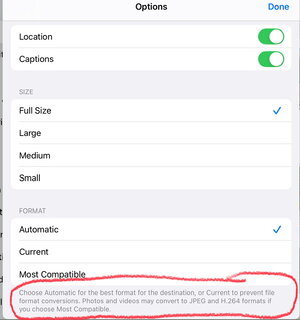
I just leave mine on automatic. But if Dusty has his switched to current that might be the problem.
John
- Jun 20, 2005
- 19,126
- 4,683
- 50,935
Eureka👏👏👏You cracked it John👏
. When Apple did their last overnight upgrade I’d left the iPad plugged in and on. So,the upgrade was done automatically. Just checked and blow me the tick was on current not automatic. Why do these stupid upgrades that catches out people like me🙀
. When Apple did their last overnight upgrade I’d left the iPad plugged in and on. So,the upgrade was done automatically. Just checked and blow me the tick was on current not automatic. Why do these stupid upgrades that catches out people like me🙀

Practical Caravan is part of Future plc, an international media group and leading digital publisher. Visit our corporate site.
© Future Publishing Limited Quay House, The Ambury, Bath BA1 1UA. All rights reserved. England and Wales company registration number 2008885.